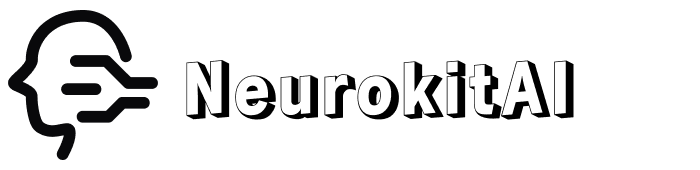Drowning in dense PDF reports, research papers, or financial filings? You’re not alone. As academic workloads grow and business demands accelerate, manually extracting key insights can eat up hours—time you’d rather spend analyzing or acting on information. Enter AI PDF summarizers: intelligent tools that distill lengthy documents into digestible takeaways in seconds. In this guide, we’ll explore two leading options—ChatGOT and QuillBot—so you can choose the right assistant for your workflow.
Why You Need an AI PDF Summarizer
Whether you’re a student racing through readings or a professional crunching quarterly data, AI summarizers offer several game-changing benefits:
Massive Time Savings
Traditional reading methods may take 30+ minutes per article. AI reduces that to under a minute, freeing you for deeper tasks.
Enhanced Focus
By surfacing only critical points, AI tools cut distractions and help you zero in on what truly matters.
Improved Retention
Well-structured bullet summaries aid memory. Studies show people recall key facts 40% better when presented in concise lists.
Seamless Multilingual Support
No more hopping between translators—many tools auto-detect foreign text and summarize in your preferred language.
How AI PDF Summarization Works
At their core, summarizers combine natural language processing (NLP) and machine learning (ML) techniques:
Text Parsing: The PDF’s structure—headings, paragraphs, tables—is decoded.
Semantic Analysis: Algorithms identify themes, keywords, and sentence importance.
Abstraction vs. Extraction:
Extraction pulls exact sentences deemed most relevant.
Abstraction rewrites concepts in new words, often producing smoother prose.
Output Generation: Summaries are formatted as bullet points, paragraphs, or interactive chat responses.
Key Features to Evaluate
When selecting a PDF summarizer, consider these attributes:
Accuracy & Context Preservation: Does the tool maintain original meaning?
Customizable Length: Can you tweak summary depth (e.g., brief overview vs. detailed digest)?
Interactive Interface: Is there a chat-style Q&A for deeper exploration?
File Size & Format Support: What are the maximum upload limits and supported formats?
Language Coverage: Does it handle non-English documents seamlessly?
Pricing & Usage Caps: Are free tiers available? What do paid plans include?
Deep Dive: ChatGOT
Overview
ChatGOT transforms static PDFs into a dynamic chat experience. You ask, it answers—digging into sections, clarifying points, and adapting summary length on demand.
Standout Features
Interactive Q&A: Drill down with follow-up questions like “Expand on section 2.3.”
Multilingual Support: Side-by-side translations for over 15 languages.
Fine-Tuned Control: Adjust summary granularity via simple chat commands.
Source Referencing: Click to jump back to original PDF passages for fact-checking.
Pros & Cons
| Pros | Cons |
| Rapid, precise summaries in under a second | 50 MB upload limit |
| Chat interface feels like a research assistant | Occasional minor formatting quirks |
| Direct links to source sections for easy verification | Premium plan required for unlimited use |
Deep Dive: QuillBot
Overview
QuillBot keeps it simple: paste your text or convert a PDF to DOC, choose summary length, and receive clear, context-rich summaries in seconds.
Standout Features
One-Click Summaries: No commands or menus—ideal for beginners.
Tone Preservation: Retains original author’s voice and nuance.
Generous Free Tier: Up to 600 words per session without cost. Premium extends to 6,000 words.
Pros & Cons
| Pros | Cons |
| Ultra-intuitive—no learning curve | Requires DOC conversion; no direct PDF uploads |
| Free users get ample summarization volume | Limited control over exact summary length |
| Summaries maintain original context flawlessly | No interactive Q&A for follow-up exploration |
Head-to-Head Comparison
| Feature | ChatGOT | QuillBot |
| Interface Style | Chat-driven, interactive | Simple, form-based |
| Customization | High granularity via chat commands | Basic (short/medium/long) |
| Language Support | 15+ languages | 10+ languages (via translation integration) |
| File Formats | PDF, DOC, DOCX | DOC, DOCX (PDF via conversion) |
| Upload Limit | 50 MB | N/A (depends on DOC size) |
| Free Tier | Limited free trials | 600 words/session |
| Pricing | Subscription plans from $15/month | Free + $9.95/month for Premium |
| Best For | Researchers, analysts, professionals | Casual users, students, quick overviews |
Practical Tips & Best Practices
Define Your Goal Before Summarizing
Executive brief? Research deep dive? Tailor instructions accordingly.
Use Dual Tools for Validation
Run a document through both ChatGOT and QuillBot to catch any omissions.
Check Key Data Manually
AI is powerful but not infallible. Spot-check figures and quotes.
Experiment with Summary Length
For complex materials, a medium-length summary often balances brevity and depth.
Leverage Multilingual Features
When researching global studies, auto-translate and compare multiple perspectives.
Pricing & Plan Breakdown
| Plan | ChatGOT | QuillBot |
| Free | 3 summaries/day, 50 MB uploads | 600 words/session |
| Basic | $15/month, unlimited summaries | $9.95/month, 6,000 words |
| Professional | $30/month, priority support | $19.95/month, team features |
| Enterprise | Custom pricing, dedicated SLAs | Custom |
The Future of AI Document Summarization
Voice-Activated Summaries: Speak a command—get instant highlights.
Seamless Collaboration: Shared workspaces where teams co-annotate summaries.
Multimodal Integration: Combine text, images, and data tables into unified insights.
Enhanced Verification Layers: Embedded fact-checkers to boost reliability.
Conclusion
AI PDF summarizers have reshaped how we digest information.
ChatGOT excels when you need an interactive research partner, diving into specifics and adjusting on the fly.
QuillBot shines when you want quick, no-nonsense overviews with minimal setup. By understanding your workflow and goals, you can choose—or combine—these tools to reclaim hours of reading time, retain more insights, and make faster, smarter decisions.
Frequently Asked Questions
Q1: Are AI summaries as accurate as human summaries?
A1: While AI tools are remarkably precise—often capturing 85–95% of key points—they can miss nuanced arguments. Always skim the summary alongside the original to ensure completeness.
Q2: Can I upload scanned PDFs or only native text documents?
A2: ChatGOT can handle scanned PDFs with OCR, but QuillBot requires conversion to an editable DOC format first.
Q3: How do I choose between extraction and abstraction summarization?
A3: Extraction is ideal for verbatim key sentences, useful in legal or technical contexts. Abstraction rewrites content cohesively and works best for narrative or conceptual materials.
Q4: Is my data secure when using these tools?
A4: Both platforms use end-to-end encryption and comply with GDPR. Always review each tool’s privacy policy before uploading sensitive documents.
Q5: Can I integrate these summarizers into my workflow tools (e.g., Slack, Notion)?
A5: Yes—both ChatGOT and QuillBot offer APIs and browser extensions that connect to popular productivity apps for seamless summarization on the go.